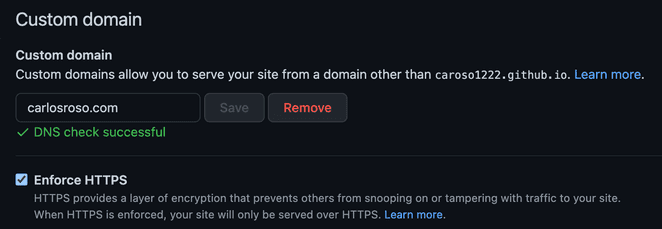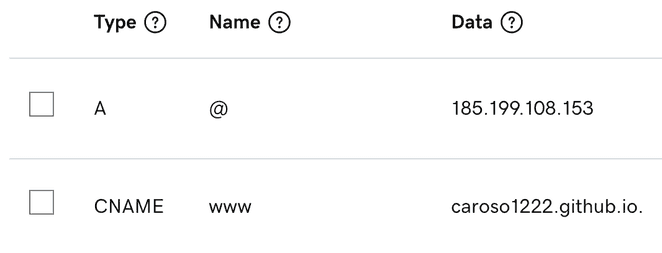Setup GitHub Pages with GoDaddy domain
Quick custom domain setup for Gatsby blog
I recently moved my blog from DigitalOcean to GH Pages. Here’s what I did to point my GoDaddy domain to GitHub.
1. Set up domain in repo settings
In your repository, go to Settings > Pages > Custom domain. Write your domain without www.
2. Pull changes
Step 1 will add a CNAME file to your deployment branch —e.g. main. Remember to pull those changes in your local: git checkout main && git pull --allow-unrelated-histories.
2.1 (Optional) Additional step for Gatsby blogs
If you publish with Gatsby, make sure to add a CNAME file to /static; it’ll be copied verbatim to /public in your deployment branch.
$ cat <<EOF > ./static/CNAME
mydomain.com
EOF3. Configure DNS in GoDaddy
3.1 Add an A record
Point your root domain to the GitHub Pages IP. Make sure to look at the updated IPs here. I took 185.199.108.153.
3.2 Add a CNAME record
Point www to your original GitHub pages domain. Do this by adding a CNAME record from www to <username>.github.io.
4. Add verified domain
Add your custom domain to your GitHub account —read acount, not repo. In GitHub, click on your profile > Settings > Pages. Click “Add a domain”.
Bonus: Automate with Git Hooks
Add a pre-push git hook to deploy your site before pushing changes. Assuming you have a deploy npm script and your source branch is master, follow this:
$ rm .git/hooks/pre-push.sample
$ cat <<EOF > .git/hooks/pre-push
#!/bin/sh
BRANCH="$(git rev-parse --abbrev-ref HEAD)"
if [[ "$BRANCH" != "master" ]]; then
exit 1;
fi
echo "deploying to gh pages..."
npm run deploy
EOF
$ chmod +x .git/hooks/pre-push
I'm Carlos Roso. I'm a Production Engineer at Meta. Former SDE at Amazon. Ex digital nomad at Toptal and Crossover. In love with open source and design.
More about me