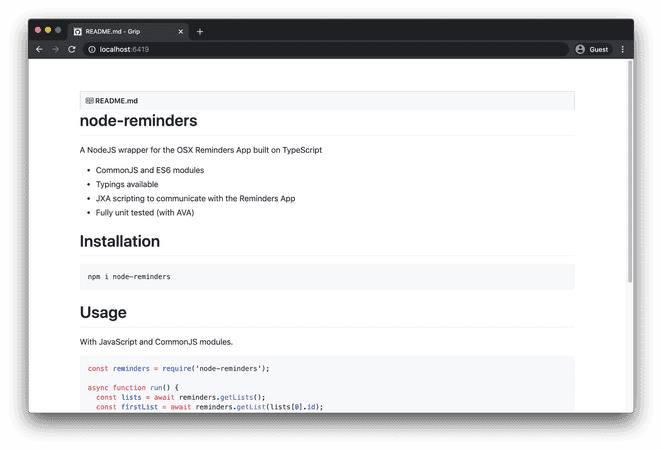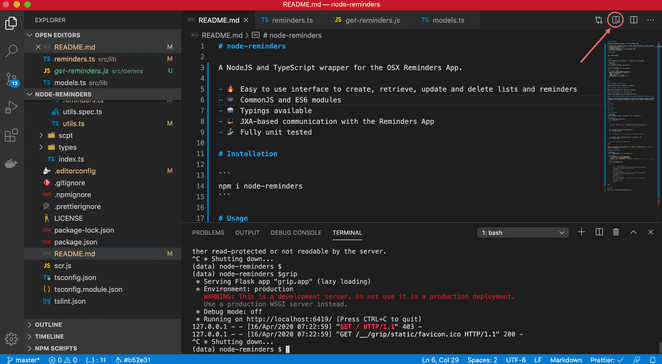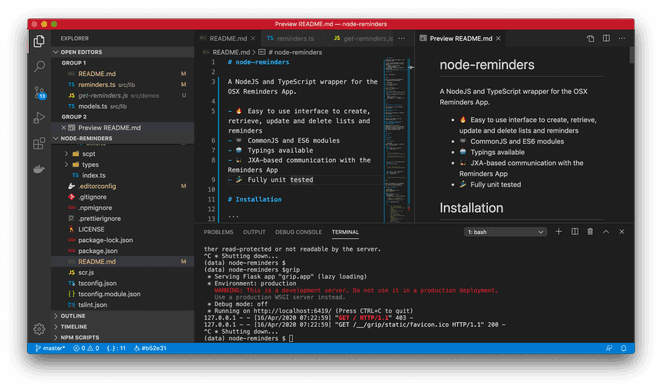How to preview a README with GitHub styles
Use Python to preview markdowns as rendered in GitHub
After trying a lot of tools there’s only one that have worked flawlessly for me. It’s a Python module called grip.
Installation
You can either install it using Homebrew (recommended) or Python.
Homebrew
$ brew install gripYou can skip to the Usage section now.
Python
I normally recommend using virtualenvs to install anything in Python. Install that along with virtualenvwrapper.
- List your virtualenvs
$ lsvirtualenv
myenv
====
bar
====- Activate one environment
$ workon myenv
(myenv) $- Install
grip
(myenv) $ pip install gripUsage
To render the readme of a repository:
$ cd my-repo
$ grip
* Running on http://localhost:6419/To render a specific markdown file:
$ grip CONTRIBUTE.md
* Running on http://localhost:6419/Open your browser at http://localhost:6419. Profit.
API Limits
Grip uses the Github API directly to render the markdown files. This is fine until you hit the 60 API requests / min limit. From there, you can use basic auth to increase the limit to 5000 requests / min:
$ grip --user johndoe --pass foobarbazOr, you can just use the VSCode markdown previewer for a while until you get access to Github again. Click on the top-right icon with the glass to preview the markdown.
And this how it looks like:

I'm Carlos Roso. I'm a Software Engineer at Meta. Former SDE at Amazon. Ex digital nomad at Toptal and Crossover. In love with open source and design.
More about meJoin the newsletter
I write about remote work, software and personal growth. Subscribe to enjoy my articles every once in a while.