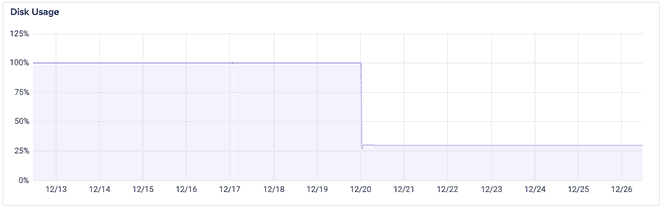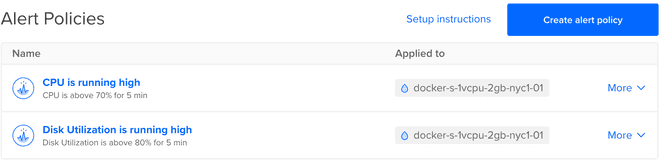How to fix droplet 100% disk usage
Remove dangling images when building Docker from Jenkins
TLDR
$ docker system prune -a -fThe problem
All of a sudden my build server (aka droplet) in DigitalOcean stopped building images. The Jenkins output for the failing job showed “No disk available”. Here’s what the disk usage metrics looked like:
Notice the fix when disk utilization bumped down from 100% to 30%. Let’s see what happened.
The root cause
I have a native Jenkins installation in my droplet. Every job builds a docker image and pushes it to DockerHub. This was leaving dangling images after every build, thus consuming unnecessary disk space. These images are left in folder /var/lib/docker/overlay2.
$ cd /var/lib/docker
$ du -sh ./*/
20K ./builder/
...
30.4G ./overlay2/
...
28K ./volumes/As shown above, the dangling images accounted for 30.4 GBs. You can also see this with with docker images -a; the offending images are tagged as <none>.
The fix
Get rid of all those dangling images with docker prune:
$ docker system prune -a -f
$ cd /var/lib/docker && du -sh ./*/
20K ./builder/
...
148K ./overlay2/
...
28K ./volumes/Notice how I went from 30.4G to 148K in overlay2.
The real solution
It’d be ideal to build the image and remove the intermediate images in the process. I haven’t dig into this yet but this SO answer looks promising.
Set an alarm
Finally, it’s always good to instrument your droplets and set alarms to act early on. In your Digital Ocean account go to Monitoring > Create alert policy. Select Disk Utilization and set a threshold of 80%.

I'm Carlos Roso. I'm a Production Engineer at Meta. Former SDE at Amazon. Ex digital nomad at Toptal and Crossover. In love with open source and design.
More about me